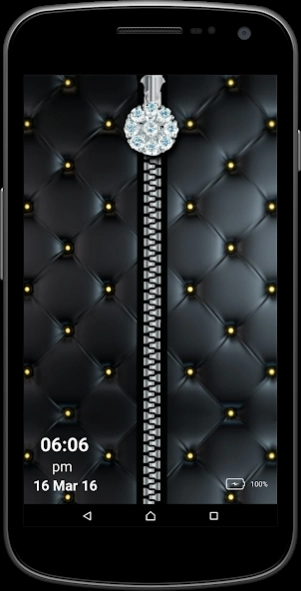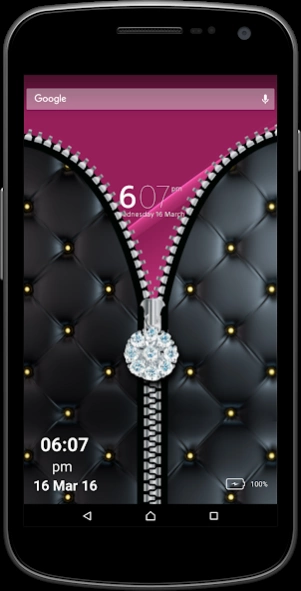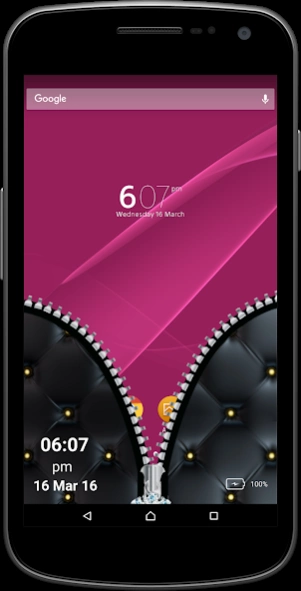Royal Zipper Screen 1.1.2
Free Version
Publisher Description
Royal Zipper Screen - Personalize your mobile with Outstanding Royal Zipper Screen
A zipper, zip, or zip fastener, can be a commonly used device for binding the edges of an opening of fabric or other flexible material, as on a garment or a bag It might be used in clothing, luggage and other bags, sporting goods, camping gear, and other items
Have you ever imagined to unzip your phone with a zip as you unzip your bags.Try this new app and experience this effect on your phone with Royal Zipper Screen
Unzip the device with Hd background Royal by Unzipping the Screen This Application includes HD Graphics and colorful background
FEATURES
>> layout of zipper screen is compatible with almost every smart phone screen display
>> you can easily enable the default look from settings menu
>> you can easily disable the default look from setting menue
>> show current date and time
>> show missed call alerts
>> show sms notifications
>> show battery status
>> easy and simple
HOW TO USE
About Royal Zipper Screen
Royal Zipper Screen is a free app for Android published in the Themes & Wallpaper list of apps, part of Desktop.
The company that develops Royal Zipper Screen is Waqas Khan Technologies. The latest version released by its developer is 1.1.2.
To install Royal Zipper Screen on your Android device, just click the green Continue To App button above to start the installation process. The app is listed on our website since 2024-03-20 and was downloaded 0 times. We have already checked if the download link is safe, however for your own protection we recommend that you scan the downloaded app with your antivirus. Your antivirus may detect the Royal Zipper Screen as malware as malware if the download link to pixelate.themes.royal.zipper.zip.lock.screen is broken.
How to install Royal Zipper Screen on your Android device:
- Click on the Continue To App button on our website. This will redirect you to Google Play.
- Once the Royal Zipper Screen is shown in the Google Play listing of your Android device, you can start its download and installation. Tap on the Install button located below the search bar and to the right of the app icon.
- A pop-up window with the permissions required by Royal Zipper Screen will be shown. Click on Accept to continue the process.
- Royal Zipper Screen will be downloaded onto your device, displaying a progress. Once the download completes, the installation will start and you'll get a notification after the installation is finished.